In Dragon Ball FighterZ, Lobby is both a menu and a place to interact with other players. In this guide you'll learn how to move around the Lobby, what controls you'll use, how to communicate with other players and how to change the appearance of your avatar.
The Lobby works in a similar way to Lobby from another Arc System Works game, Guilty Gear Xrd. If you've played this game before, the Dragon Ball FighterZ Lobby will be very familiar to you. But even if you haven't played, don't worry, everything is intuitive and you can handle it without any problem.
Each region (Europe, North America, South Region, Asia & Oceania) has its own list of Lobbies, so they are not crowded, and we meet other players coming from our area. You can change the Lobby at any time using the Gate (NPC standing at the entrance). If you want to check which players are in the same Lobby as you, go to Game Menu (Start) and then Player List.
Controls

The Lobby looks like classic platform game from PlayStation. In fact, our avatar can only run around and talk to the NPCs assigned to the game modes. We'll use only a few buttons when running around this place. A full list of controls can be found below. Choose which gamepad you use by clicking on the appropriate logo below.
| Movement | |
| Talk to NPC/Confirm | |
| Cancel/Back | |
| Preset Messages | |
| Z Stamp | |
| Chat | |
| Warp/Quick menu | |
| Quest List | |
| Ring Settings |
Game Modes
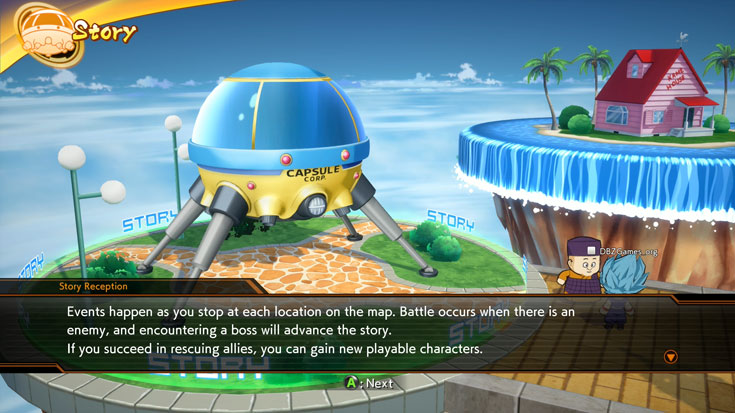
As the Lobby is also the main menu of the game, let's take a look at the game modes and other attractions that we'll find here. Each mode is a separate location, to which we can reach manually or instantly teleport using Quick Menu (check the controls above).
- World Match - fight with other players from around the world. If you want to climb in the rankings and fight against the best players, try out Ranked Match. If you just want to fight, choose Casual Match.
- Story - three interesting chapters of story created especially for this game. You'll learn more about the new character, Android 21.
- Practice - here you'll effectively improve your skills. You can learn the basics by completing Battle Tutorials or if you feel that you have already mastered the game controls, check out the Combo Challanges. Of course, you can also just practice against AI.
- Arcade - test your skills against AI in a series of fights. You get a rank for every fight. Higher rank means better rewards you'll receive.
- Local Battle - play with your friends on one screen. Start a single versus battle or make a Tournament with up to sixteen players.
- Rankings - meet the best players in the game.
- Replay - watch the official replays uploaded by Bandai Namco, replays of the best players in the game or your own saved fights.
- Shop - you can buy here Z Capsules (1K Zeni or 10 Premium Z Coins each), in which you'll find new avatars, colors and Z Stamps.
- Arena Match - quick battles with other players from your Lobby. You can also watch the fights in real time.
- Information - learn more about the latest game updates and upcoming events.
- Gate -it's an exit from which you can go to another Lobby.
Avatar and Customisation
Lobby Character is our chibi-style avatar, which we move around the lobby. It can take form of one of many characters known from Dragon Ball Z and Dragon Ball Super. You can customize your Lobby Character by changing the hero you want to represent and the outfit color (Game Menu > Customize > Select Lobby Character). You can unlock new characters, costumes and colors by buying Z Capsules in the Shop for Zeni earned during the game. Each color has its rarity. If you see four stars under your character in the Select Lobby Character menu, it means that your Avatar is very rare and you'll not see another one in the lobby too often.
Note that players who pre-order Dragon Ball FighterZ will have access to two additional avatars: SSGSS Goku and SSGSS Vegeta. These two avatars stand out among the rest by a light shining aura. However, the game was pre-ordered very often, so these two characters became quite common.
Communication

Communicating with other players has been limited, so we don't experience as much toxicity as in other competitive games. We can communicate with other players using predefined words and short sentences provided by the developer or Z Stamps, graphic messages with Dragon Ball characters. Both, Preset Messages and Z Stamp can be grouped as you like, so you can have quick access to the most frequently used messages (Game Menu> Customize).

Just like with Lobby Character customization, you can get new Z Stamps by buying Z Capsules in the Shop for Zeni earned during the game. Z Stamps also have their rarity, so the more you play the more ways you have to communicate with other players, that aren't available to everyone. You can also use Z Stamps when watching Arena Match fights.




